Have a wonderful, cozy, relaxing Winter Break!
Your vacation starts Friday, December 23rd, and your first day back to school will be on Monday, January 9th. When we return, there will be three weeks left in Semester One.
 What is the SAT?
What is the SAT? Sometimes it is hard to get back in the habit of proofing your work, answering in complete sentences, and reading the examples and instructions in the books and online.
Sometimes it is hard to get back in the habit of proofing your work, answering in complete sentences, and reading the examples and instructions in the books and online. Please remember to bring your "returnables" in a bag or box that is clearly marked with your name and student number.
Please remember to bring your "returnables" in a bag or box that is clearly marked with your name and student number.
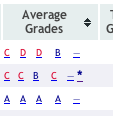 Launchpad lets me know you have work to be graded by putting a little star next to your information, like this. When you pause an assignment it does the same thing. I can't tell from my student page if your assignment is finished and ready for grading or paused. The problem is that I spend way too much time checking and rechecking to see if paused work has been finished. There are even a few students who have paused work from LP 9 still.
Launchpad lets me know you have work to be graded by putting a little star next to your information, like this. When you pause an assignment it does the same thing. I can't tell from my student page if your assignment is finished and ready for grading or paused. The problem is that I spend way too much time checking and rechecking to see if paused work has been finished. There are even a few students who have paused work from LP 9 still.